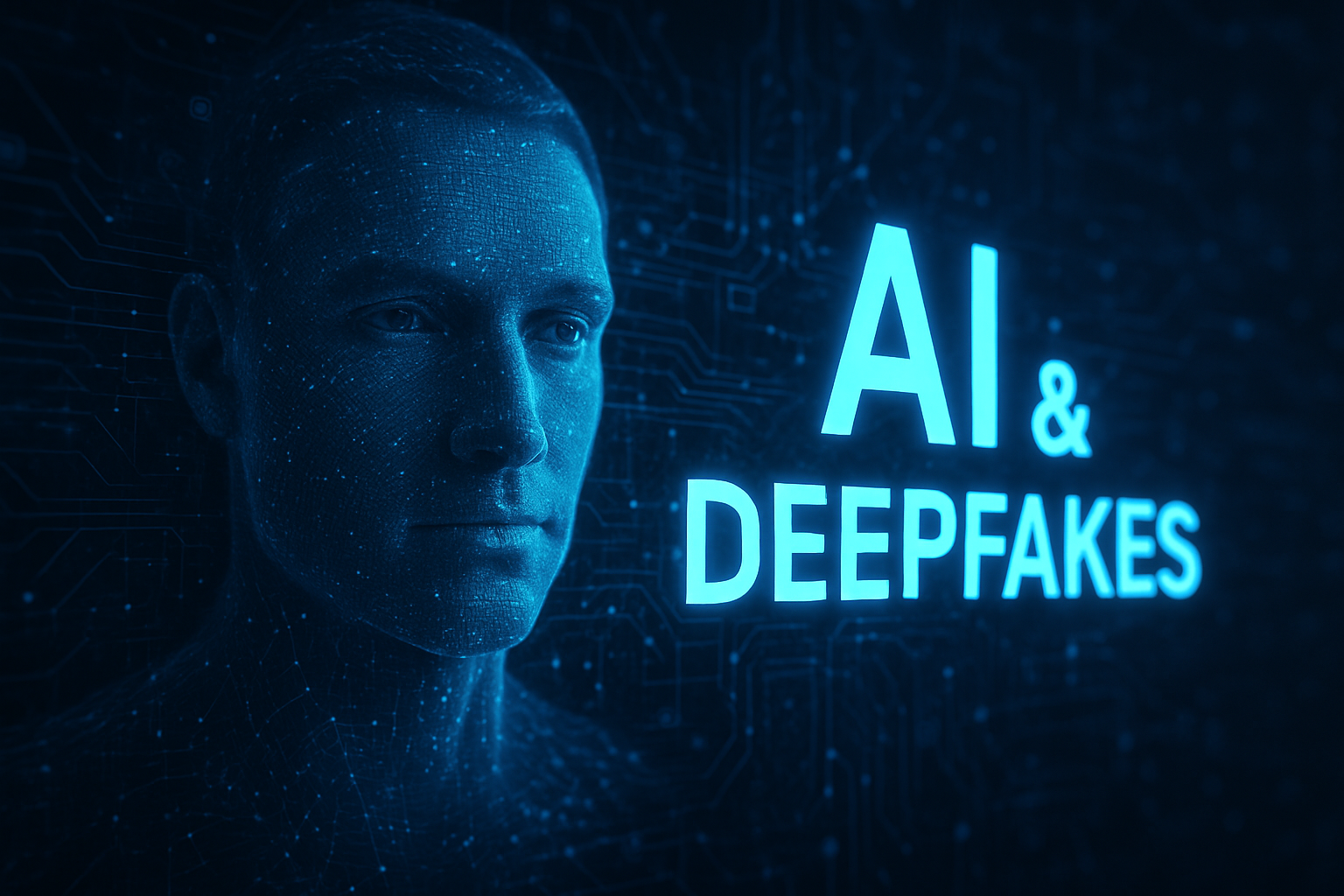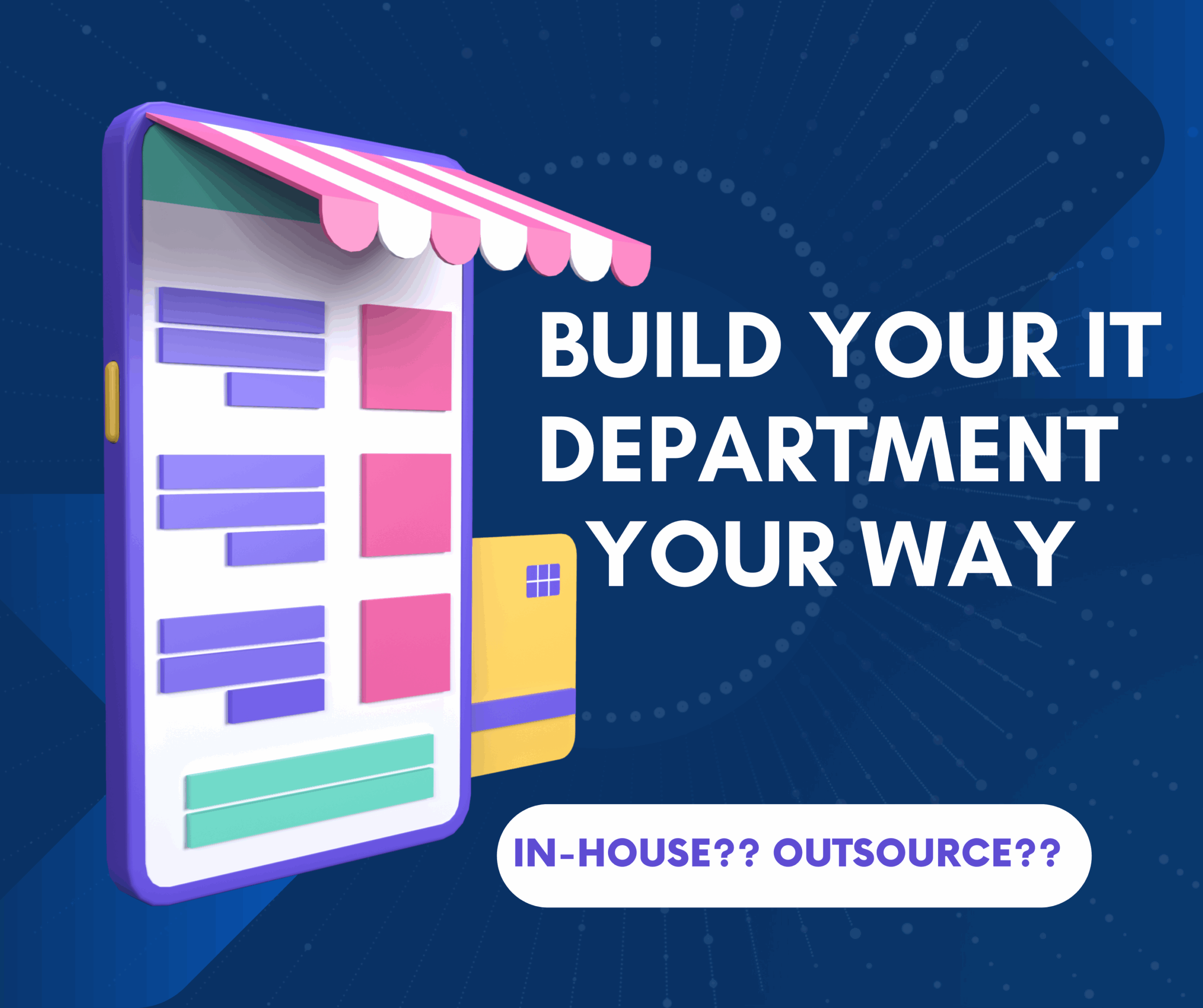A–Z Cybersecurity Jargon Cheat Sheet for SMEs
As an SME business owner, you don’t need to memorize every cybersecurity term or become fluent in technical jargon. What matters is knowing these terms exist, what they mean in plain language, and how they might affect your business. That’s why we’ve created this Cybersecurity Jargon Cheat Sheet for SMEs — not as a textbook to study, but as a practical tool you can return to whenever you need clarity. Whether you’re reviewing IT policies, speaking with a service provider, or simply trying to make sense of a report, this A–Z glossary is designed to cut through complexity and help you focus on what really matters: protecting your business. See our blog post on Demystifying Cybersecurity Jargon.
A-Z Jargon Glossary:
A — Antivirus
Software that detects, prevents, and removes malicious programs from computers and networks.
A — Authentication
The process of verifying a user’s identity, often with passwords, biometrics, or multi-factor authentication (MFA).
B — Botnet
A network of infected devices controlled by hackers to launch large-scale attacks.
B — Brute Force Attack
A hacking method that tries many password combinations until the correct one is found.
C — Cloud Security
Tools and practices that protect data and applications stored in cloud environments.
C — Credential Stuffing
An attack where stolen username and password pairs are used to break into accounts.
C — Cyber Hygiene
Everyday practices like updating software and using strong passwords to maintain security.
D — DDoS (Distributed Denial of Service)
An attack where hackers overwhelm a system with traffic, causing it to crash or slow down.
D — Data Breach
An incident where unauthorized individuals gain access to confidential information.
E — Encryption
The process of scrambling data so only authorized users can read it.
E — Endpoint Security
Protection for devices like laptops, phones, and tablets that connect to your network.
F — Firewall
A digital barrier that filters and blocks harmful network traffic.
F — Fraudulent Domain
A fake website that mimics a real one to trick users into entering sensitive data.
G — Governance (IT Governance)
Policies and processes that guide how technology and data are managed securely in a business.
G — Grey Hat Hacker
A hacker who breaks into systems without permission but not always for malicious purposes.
H — Hacker
An individual or group that exploits system weaknesses for malicious or ethical purposes.
H — Honeypot
A decoy system designed to lure hackers and study their methods.
I — Insider Threat
A risk that comes from employees, contractors, or partners misusing access.
I — Incident Response
The steps a business takes to detect, contain, and recover from a cyberattack.
J — Jailbreaking
The act of removing security restrictions on a phone or device, making it more vulnerable.
J — Jamming Attack
An attack that disrupts wireless communications, often targeting Wi-Fi or IoT devices.
K — Keylogger
Malware that secretly records everything a user types, including passwords.
K — Kill Chain
The stages of a cyberattack, from reconnaissance to exploitation and data theft.
L — Least Privilege
A principle that gives users only the access they need to do their job — nothing more.
L — Logic Bomb
Malicious code hidden inside software that triggers when specific conditions are met.
M — Malware
Malicious software designed to damage or steal data.
M — Multi-Factor Authentication (MFA)
A login method requiring two or more verification steps, like a password plus a phone code.
N — Network Security
Measures taken to protect computer networks from unauthorized access or attacks.
N — Node
Any device (computer, phone, server) connected to a network.
O — Open Source Vulnerability
Security flaws in open-source software that attackers can exploit if not patched.
O — Overlay Attack
A mobile attack where fake login screens are placed over real apps to steal credentials.
P — Phishing
Fraudulent emails or messages designed to trick people into revealing sensitive information.
P — Patch Management
The process of updating software to fix vulnerabilities.
P — Penetration Testing (Pen Test)
A simulated attack on your system to find and fix weaknesses.
Q — Quarantine (in cybersecurity)
The isolation of infected files or programs to stop them from spreading.
Q — QR Code Phishing (Quishing)
Tricking people into scanning a QR code that leads to a malicious site.
R — Ransomware
A type of malware that locks your files and demands payment to restore access.
R — Remote Access Trojan (RAT)
Malware that allows hackers to secretly control a victim’s computer.
R — Risk Assessment
The process of identifying and prioritizing potential cybersecurity threats to your business.
S — Social Engineering
Tricking people into giving up confidential information by pretending to be someone trustworthy.
S — Spoofing
Faking an email address, phone number, or website to appear legitimate.
S — Spyware
Software that secretly monitors and collects information about users.
T — Trojan Horse
Malware disguised as legitimate software, which gives hackers access to your system.
T — Two-Factor Authentication (2FA)
An extra layer of security requiring two forms of identification before access is granted.
U — Unpatched Software
Programs or systems that haven’t been updated, leaving open security holes.
U — URL Spoofing
A technique where hackers create fake web addresses that look similar to real ones.
V — VPN (Virtual Private Network)
A secure, encrypted connection for safely accessing systems over the internet.
V — Vulnerability Scan
A tool that checks systems for known security flaws.
W — Worm
A type of malware that spreads itself automatically across networks.
W — Whaling
A phishing attack targeting high-profile employees like CEOs or executives.
X — XML External Entity (XXE) Attack
A security flaw in older applications that hackers can exploit to steal data or disrupt systems.
X — XSS (Cross-Site Scripting)
A web vulnerability where attackers inject malicious code into websites viewed by others.
Y — Yellow Team
A less common term describing teams that blend offensive (Red) and defensive (Blue) cybersecurity strategies.
Y — YARA Rules
A tool used by security professionals to detect and classify malware patterns.
Z — Zero-Day Attack
An attack that exploits a software flaw before a patch is available.
Z — Zombie Computer
A hacked device used as part of a botnet without the owner’s knowledge.