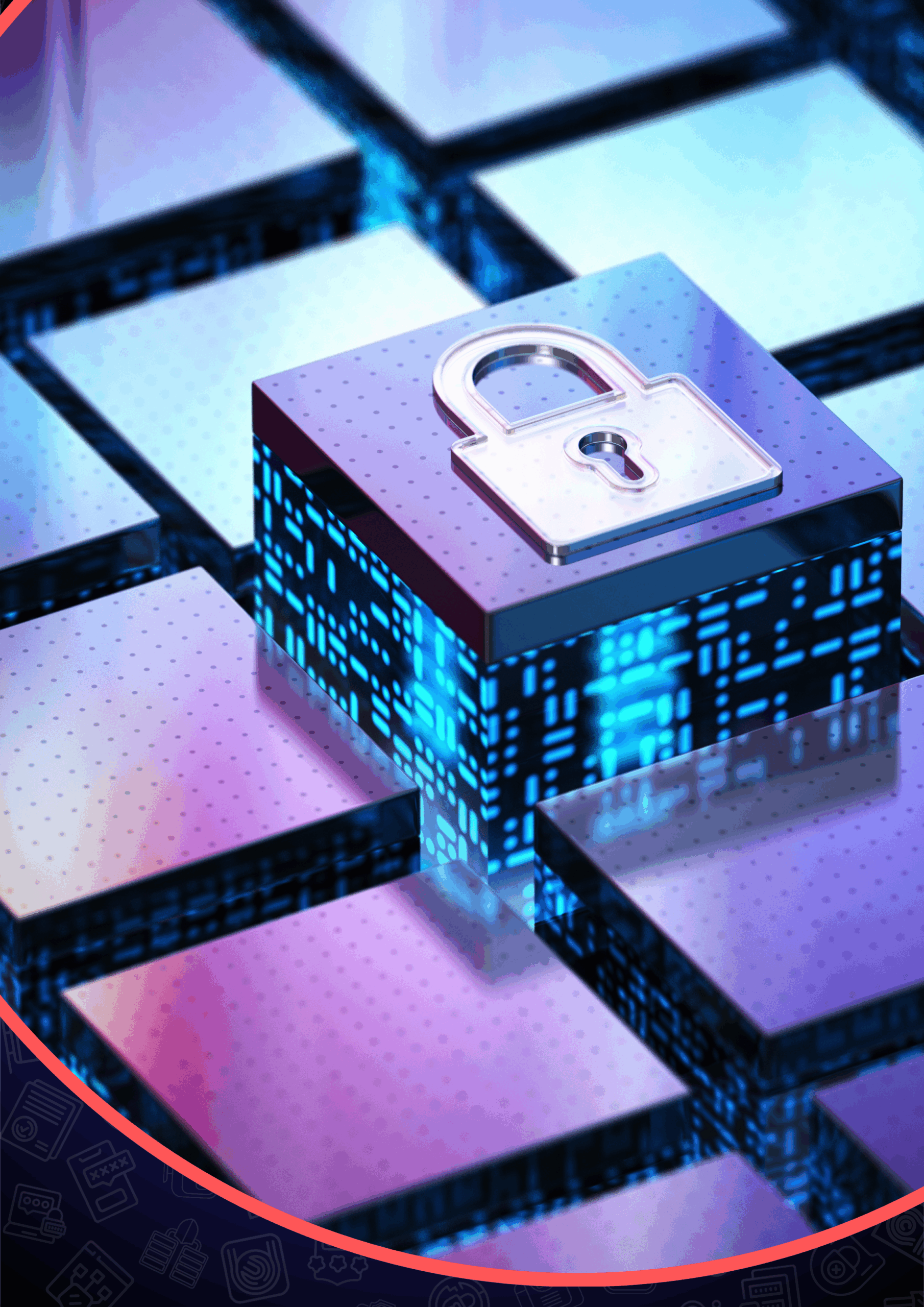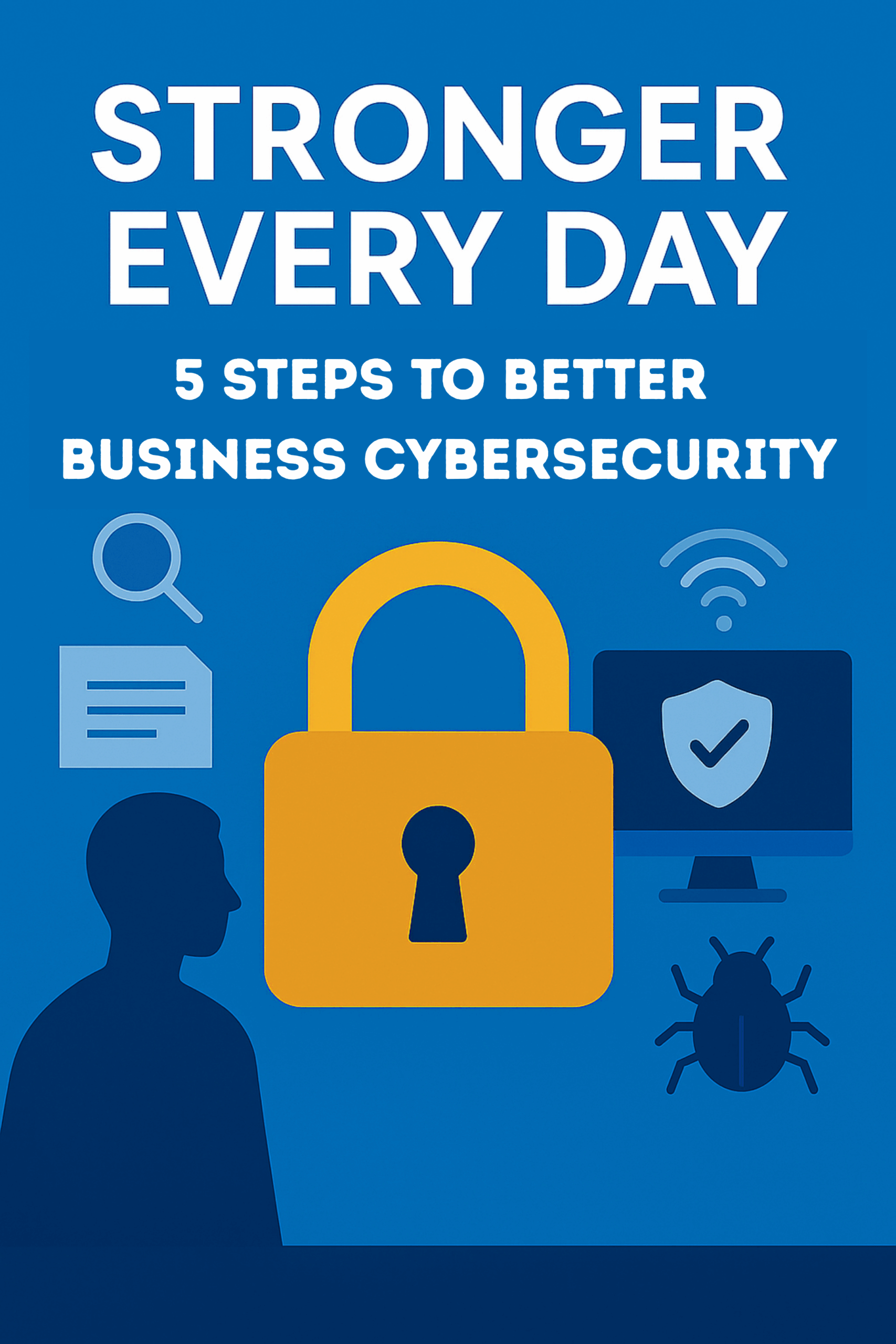Strengthening Your Supply-Chain Hygiene for Cyber Resilience
In today’s interconnected business world, supply-chain hygiene is not just a nice-to-have. It is essential for building cyber resilience. Many SMEs assume their own systems are secure and therefore safe. But what about the third parties you depend on every single day? Service providers, contractors, and vendors can all introduce risk. In fact, SMEs are often seen as the “weakest link” in a larger chain. Attackers know this, and they take advantage of it. That is why supply-chain security should be part of every SME’s cybersecurity strategy.
Hidden Risks in Your Vendor Ecosystem
Even if your in-house IT looks strong, attackers often enter through trusted partners. This is because those partners may not follow the same level of security practices as you do. Think about the companies you work with: IT service providers, payment processors, delivery couriers, accountants, or even office cleaning firms. All of them might touch sensitive systems or information.
History shows the danger clearly. The famous Target data breach in 2013 started not with Target’s own IT, but with an HVAC (heating, ventilation, and air conditioning) vendor. The attackers used that small entry point to access millions of customer records. This example highlights a key truth: criminals don’t always attack the biggest company directly. They often go after smaller suppliers first, because those are easier to breach.
Without proper supply-chain hygiene, SMEs can become an easy doorway for cybercriminals to access larger networks. This creates risk not only for you but also for your clients and partners.
Mapping the Digital Footprint of Your Suppliers
The first step to protection is understanding your vendor landscape. In cybersecurity terms, a “supplier” is any organization that has access to your data, systems, or networks. This goes far beyond IT. It includes SaaS (software-as-a-service) providers, accountants, logistics firms, managed service providers, and even freelance contractors.
Once you know who your suppliers are, start a simple vendor inventory. Write down every supplier you work with. Note what systems they use, what data they can see, and whether they are covered by a contract. This inventory gives you visibility into where risks may exist.
It is best not to get overwhelmed. Begin with your top five most critical vendors — the ones your operations cannot function without. Over time, expand the list until you have full visibility of your supply chain. With this map in place, you can see exactly who has access to your business and how that access might impact your security.
Red Flags That Predict Vendor Failures
Not every vendor will meet the standards you need. That is why you must learn to spot the warning signs early. Here are five red flags to watch for:
-
No multi-factor authentication (MFA): MFA is when a user must confirm their identity in more than one way, such as a password plus a mobile code. Vendors without it are at higher risk of account takeovers.
-
Unclear or missing security policies: If a supplier cannot explain how they protect data, that is a red flag.
-
Poor communication: If a vendor avoids your questions or gives vague answers, they may not be transparent about risks.
-
Outdated or unsupported software: Old systems are often full of known vulnerabilities.
-
No breach response plan: Every serious vendor should have a plan for what happens if they are hacked.
Asking direct and practical questions is one of the easiest ways to test a vendor’s security culture. For example, “If you suffered a breach, how quickly would you notify us?” Questions like this help set expectations. To make the process easier, you can provide vendors with a simple security checklist. This encourages consistency and shows them you take the issue seriously.
From Trust to Accountability: Contracts & Policies
Trust is important in business. But in cybersecurity, trust without accountability creates risk. This is where contracts and service level agreements (SLAs) come in. They make your expectations clear and enforceable.
Strong contracts should include:
-
A requirement to notify you of a breach within a set number of hours or days.
-
Minimum security certifications, such as ISO 27001.
-
Use of encryption for sensitive data.
-
Access control measures that limit who can see what information.
-
A right to audit or review security practices.
You don’t need to start from scratch. Trusted resources already exist. NIST provides vendor risk management guidelines, while ENISA offers supply-chain security templates and practical checklists. Using these resources helps SMEs adopt best practices without costly legal drafting.
By embedding these clauses, you turn vague trust into clear accountability. This protects your business, your clients, and your reputation.
Building a Cyber-Resilient Vendor Network
Let’s recap the journey. First, we explored hidden risks in vendor relationships. Then we explained how to map your digital supply chain and identify where sensitive data flows. After that, we looked at common red flags and how to ask better questions. Finally, we discussed how contracts and policies transform trust into accountability.
The lesson is simple: cybersecurity is not just about your own business. It extends to every supplier you rely on. Attackers will always look for the weakest link, so strengthening your supply-chain is protecting the entire network.
By adopting cyber resilience practices across your supply chain, SMEs gain two advantages. First, they reduce the risk of costly breaches. Second, they build trust and credibility. More and more, larger clients demand that their partners maintain strong cybersecurity standards. Businesses that can prove supply-chain resilience often win more contracts and create long-term confidence with customers.
Now is the time to take action. Are you ready to strengthen your vendor security and safeguard your reputation? Let’s talk about how to build a truly resilient supply chain.